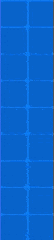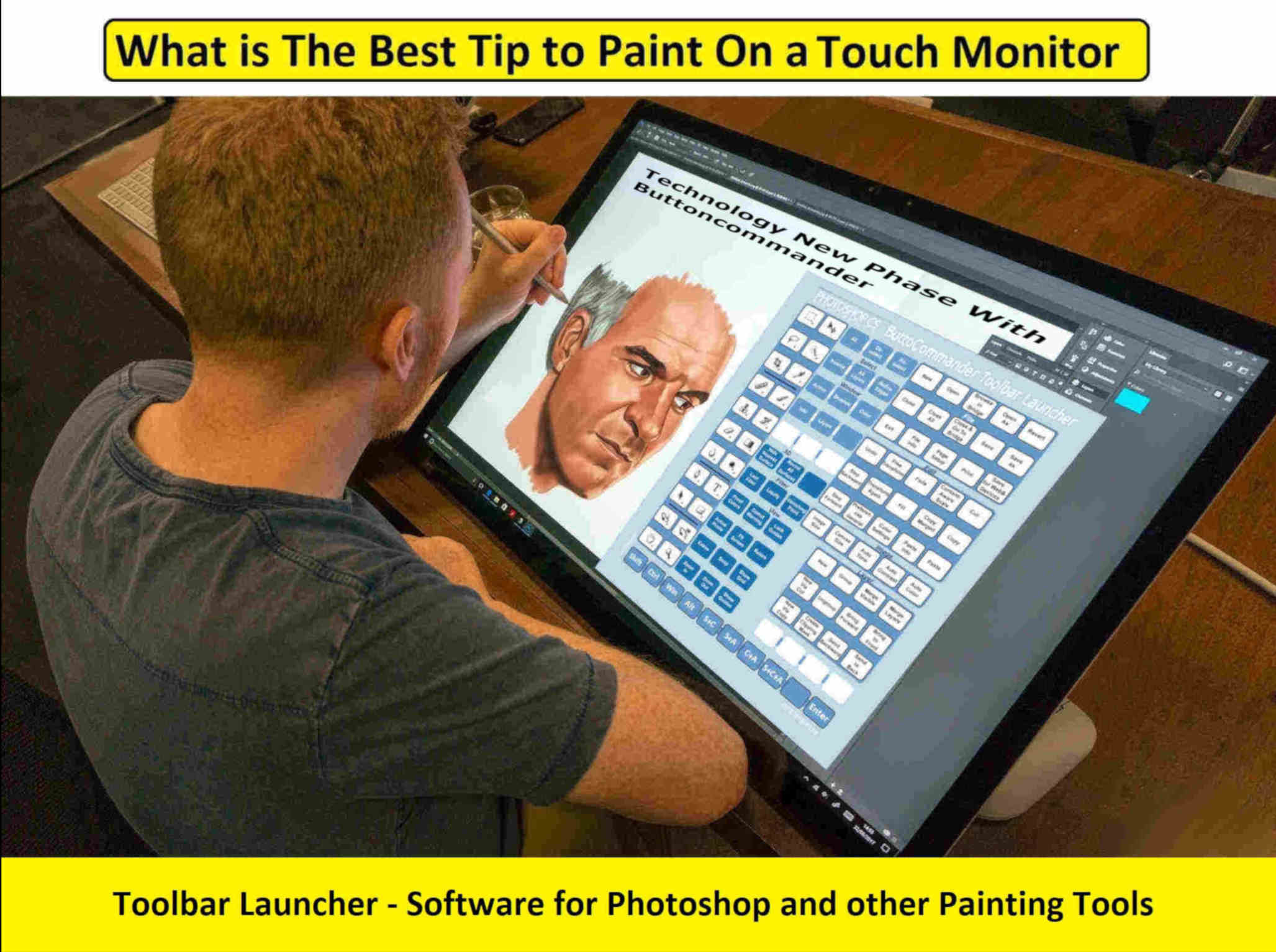Virtual Hotkeys a New Toolbar Launcher and Keyboard Shortcuts Creator.
Make Virtual Hotkeys, Buttoncommander can do that and it is a new Toolbar Launcher and Keyboard Shortcuts creator all in one. You can on your Windows System, Automate any sort of Computer Movements and use it in any Applications. On this Toolbar you can have Virtual Hotkeys Buttons (click-able button images) that can execute any kind of Keyboard Shortcuts Macro's, the Main Languages is Autohotkey (Freeware). Together with Buttoncommander Automation Software you can improve your workflow and reduce your repettitive Movements. For example you can avoid searching into the menu-bars to find the right Keyboard Shorcuts Combinations instead of that you can Look to that Virtual Hotkey Button and that Picture will explain what function it can do. Click it with your Stylus pen or mouse device, and it is done.
What is a Virtual Hotkey:
A Virtual Hotkey is a on screen Keycap (Toolbar Button) that can send or execute in one Click a Keyboard Shortcuts Combination (or do Program Function).
What Else can Buttoncommander Automation Software do:
- You can select any text and push on the Country Flag key Buttons the Computer will Automatic Find out What Browser it must use and Where it can do the Search. - Example:us 50 results.
- Or you can select any text and do a Translation.
- You can hear the Sounds Simultane.
- The Autohotkey Commanding Scripts Can be Executed Simultane..
- You can Write in the Central Command Editor other Languages
scripts,
examples: .cmd/.bat/.??? files.

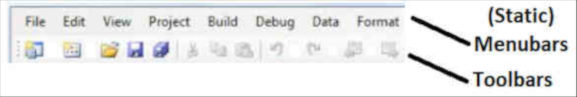
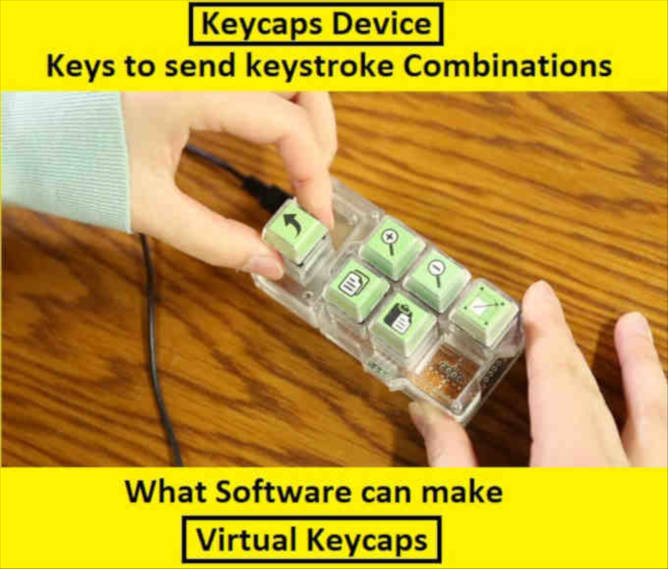
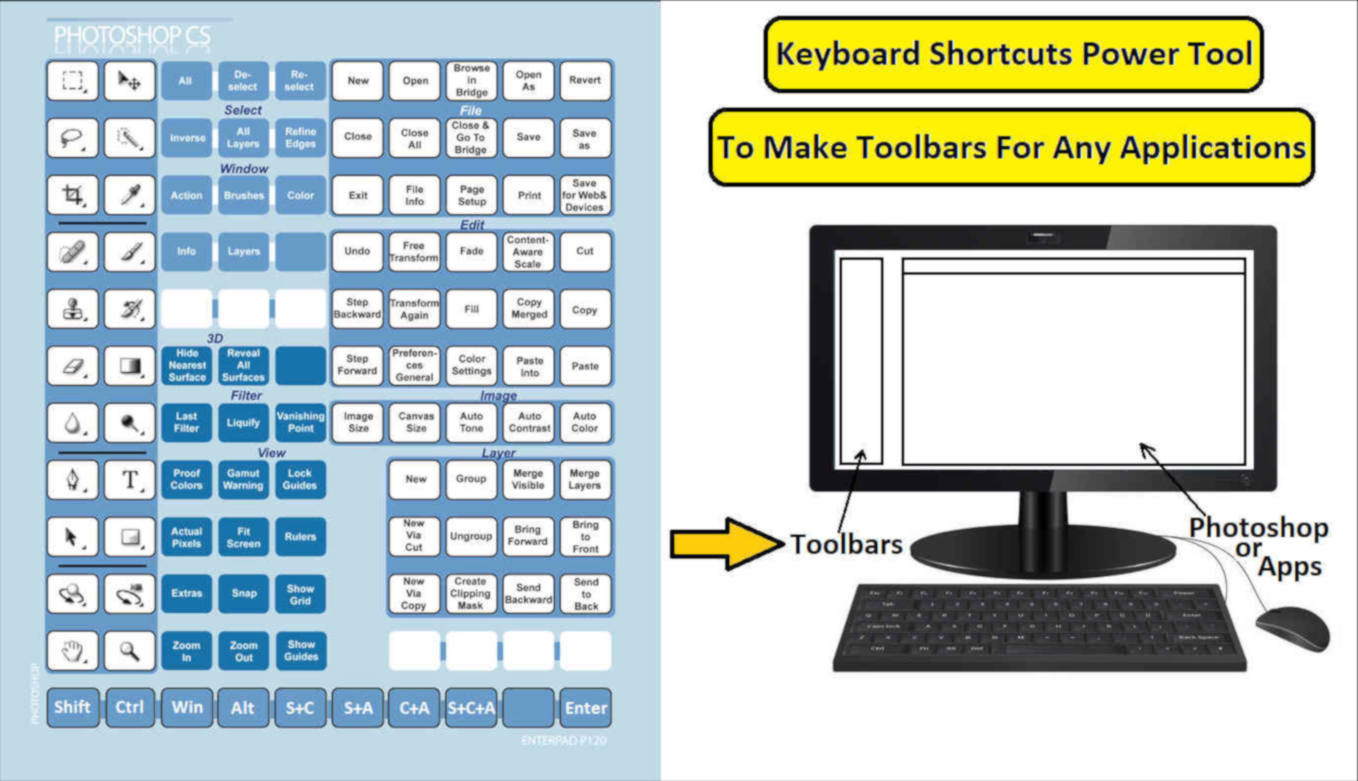
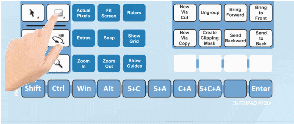

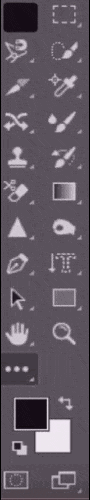 .......
.......